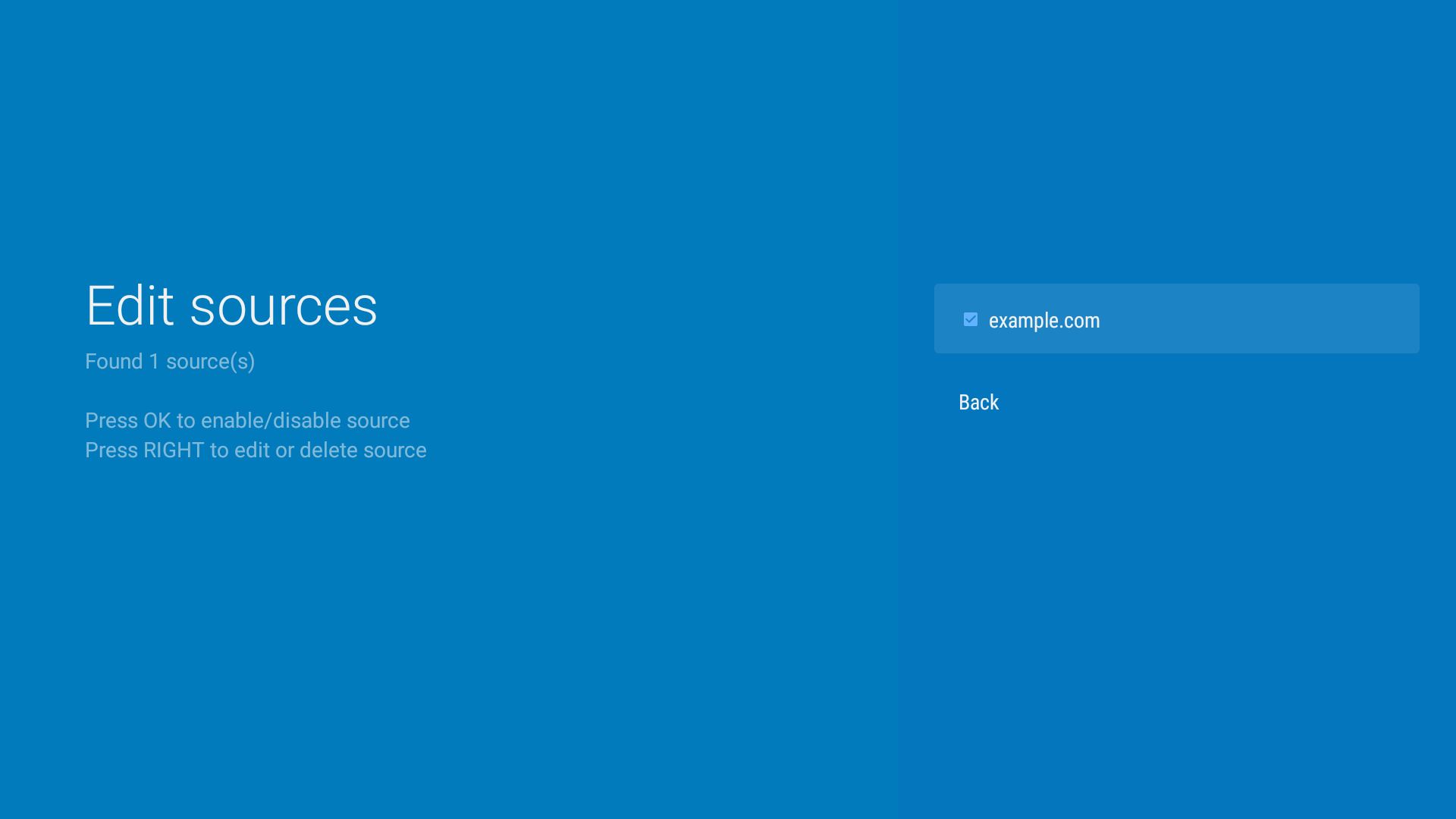Search settings¶
In this section you can add and edit channel sources
Channel sources are external services which can exchange data with Ace Stream LiveTV app. “External” means that these services are not part of the app and they should be added by users.
Note
Service providers who want to be compatible with Ace Stream LiveTV must implement Search API
Add source¶
- Enter the source URL:
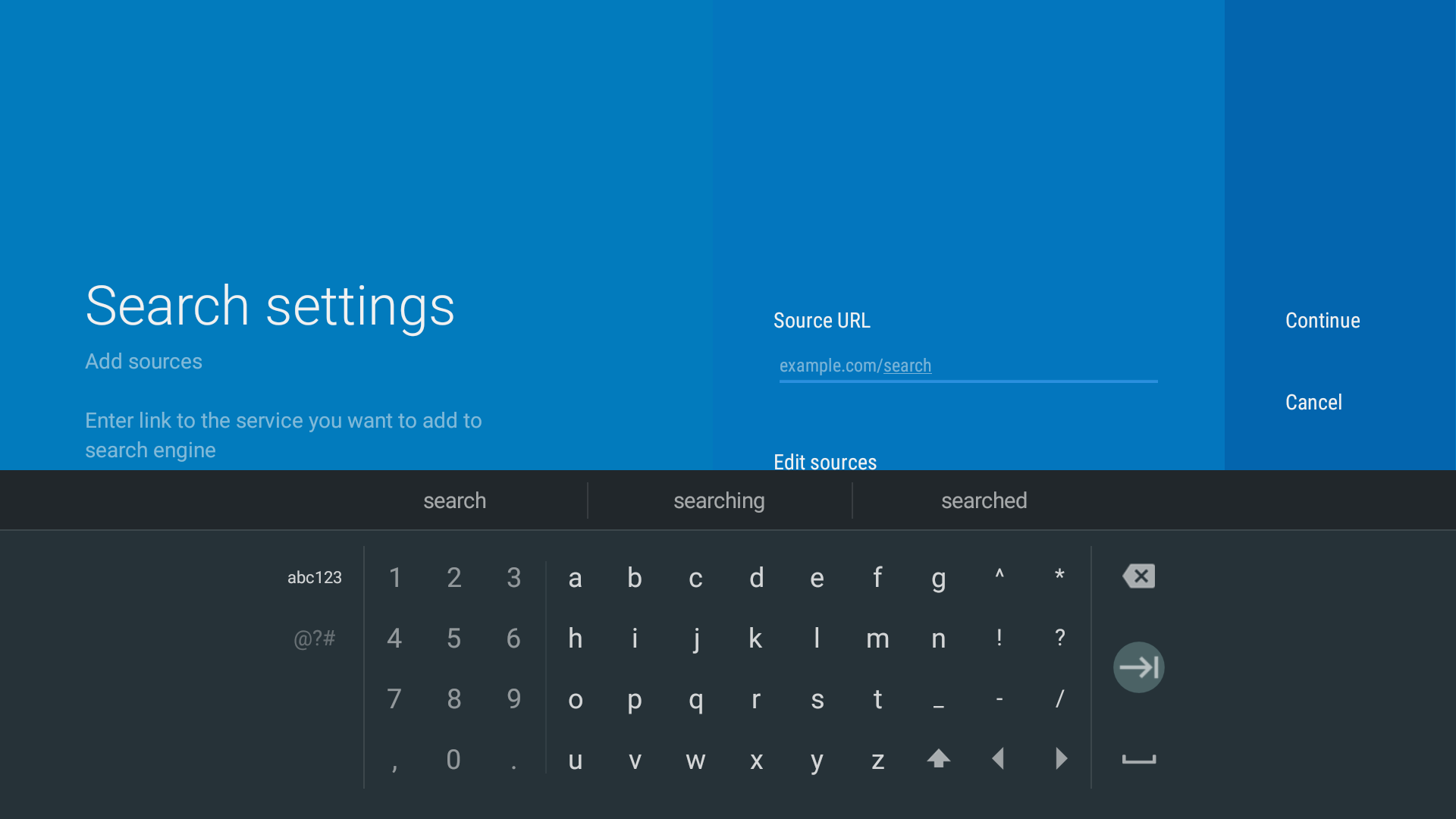
- Press “Continue”:
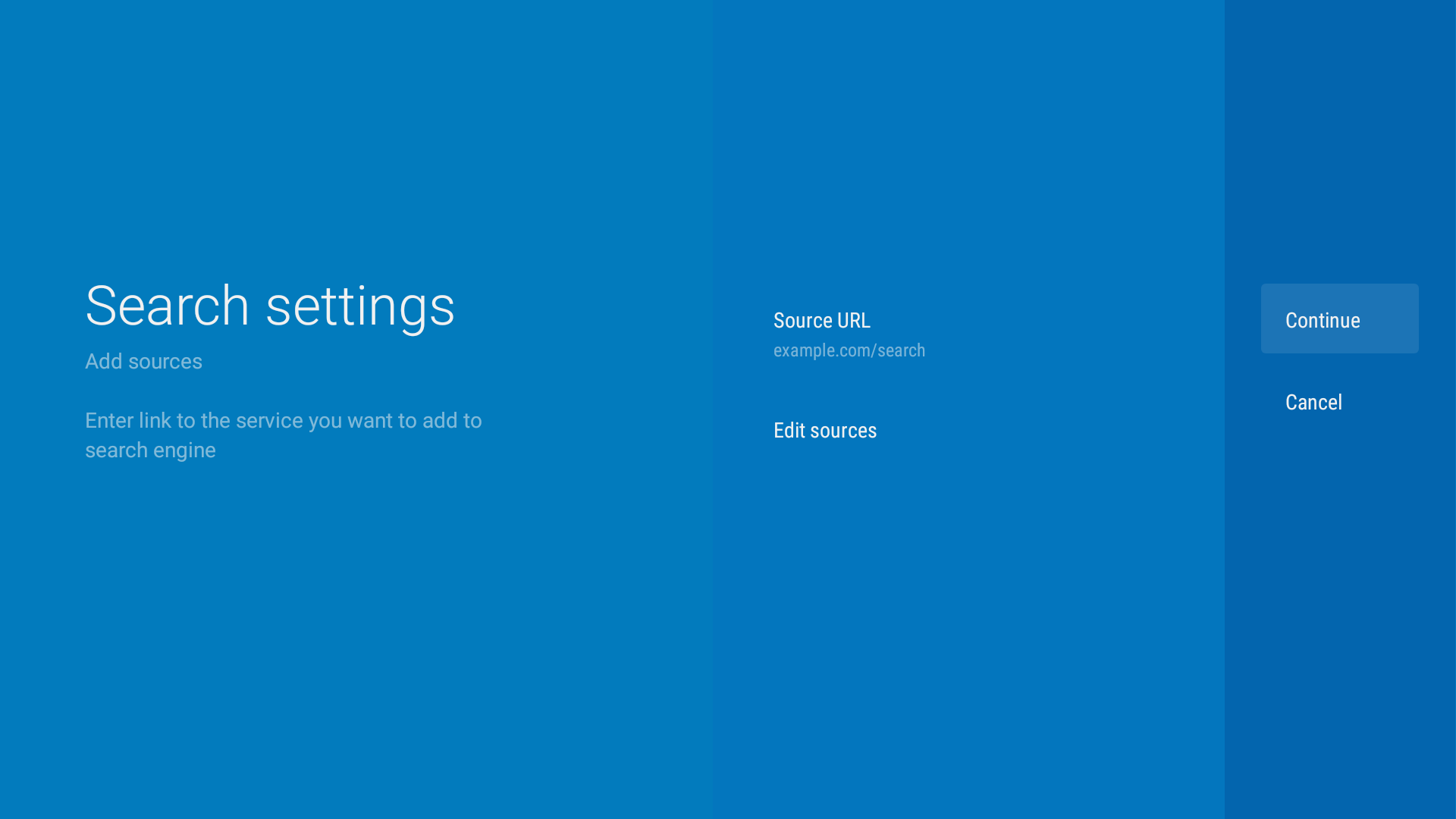
- When the source is successfully added you should see this: